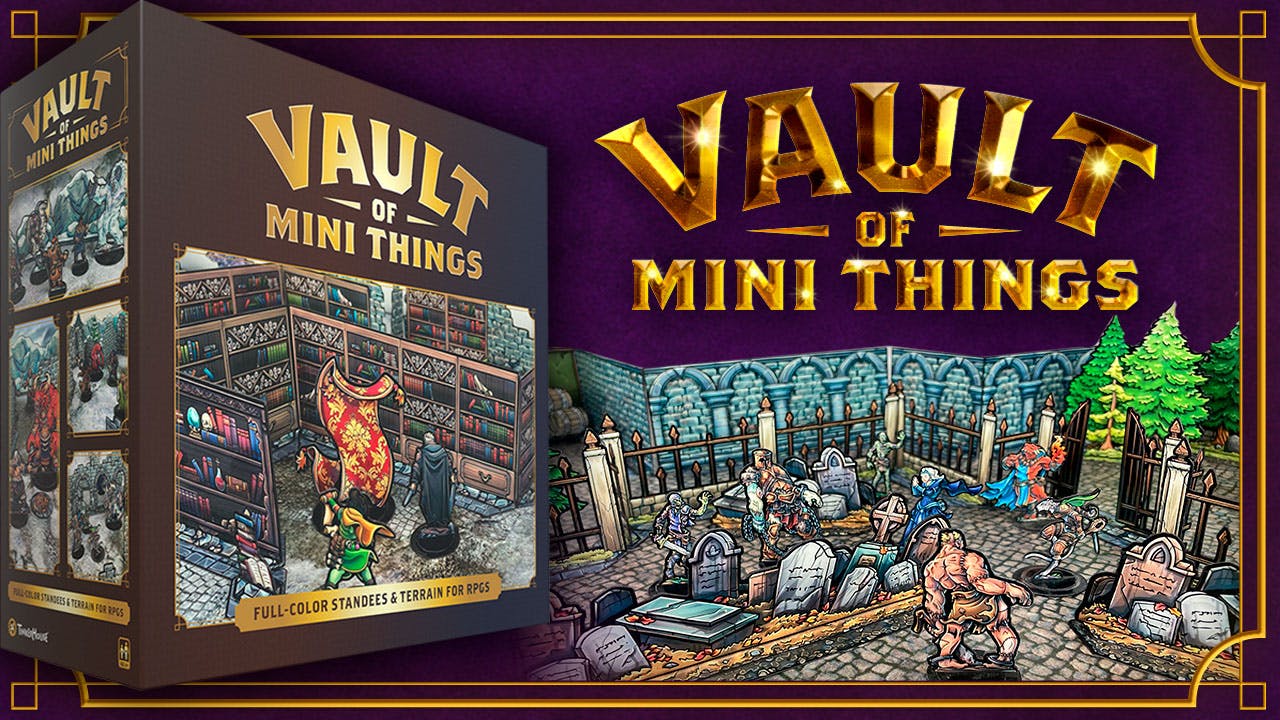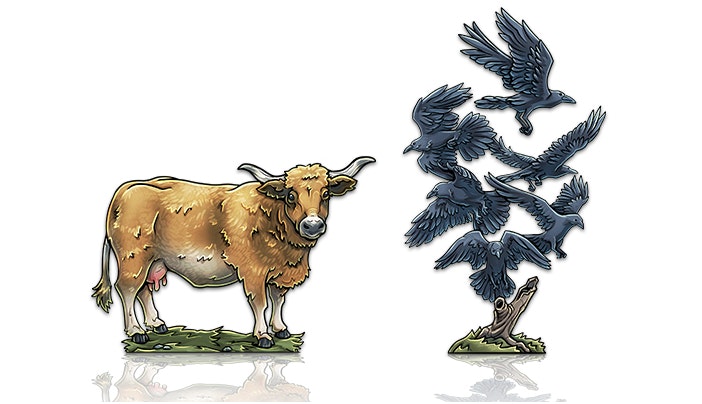Project Update: 22 - Start of Year Update
Happy New Year, Vaulters! This update brings another dose of new art as well as a special behind-the-scenes update from founder and president Tinker Lane. No action required.
Marshall Art
One of the inherent benefits of the Vault is that we can include minis that might be rarely needed, but when you need them it really boosts the fidelity of the game to have them on-hand. For example: a cow, or a murder of crows. Or some of those freaky multi-armed snake demons from the Abyss.
Marshall Art
One of the inherent benefits of the Vault is that we can include minis that might be rarely needed, but when you need them it really boosts the fidelity of the game to have them on-hand. For example: a cow, or a murder of crows. Or some of those freaky multi-armed snake demons from the Abyss.

Tinker Tool Time with Lane
Hey all, this is Lane -- I write the tools that help us try and punch above our weight content-production-wise. In my day job I'm a technical artist in video games, and what that means is I make tools to make production of digital content more efficient and less error prone. If a given piece of content takes say, 30 steps to create by hand manually, generally we want to make a tool to handle at least 20 if not 25+ of those steps. Specifically the tedious, non-creative steps. This lets the content creators focus on the creativity and polish aspects, and not have to worry about the rote technical aspects. As it turns out, that is very helpful in tabletop production as well, because really most of this content creation is done digitally using similar approaches.
How does that work with the Vault? Strap in, it's time for a tools deep dive!
Let's look at a particular type of content we need to make a LOT of: minis. We have to make hundreds of minis, in a way that keeps our die tools (the big sheets of shaped blades that the factory makes by hand to punch out the minis) as inexpensive as possible. Doing that manually involves the following steps:
- Create the properly named mini artwork, front and back, including color variants.
- Decide the counts and variants that will be used together.
- Create outlines for all of the mini artwork, front and back.
- Arrange the mini artwork on sheets to maximize page use & minimize page quantity.
- Arrange the back artwork flipped horizontally.
- Ideally organize those sheets so any minis that have multiple copies share a sheet, so we can arrange one sheet, and then have the factory duplicate it an amount of times to exactly hit the necessary copy count.
- Arrange the mini die lines (the curves that tell the factory how to shape the sheets of blades called die tools) to match how the minis are arranged on each front sheet.
- Package up the sheet artwork and the sheet die lines in a pdf file to hand off to manufacturing.
That's a lot to do, and some of those steps (specifically the arranging things steps) are very labor intensive and tedious to do manually. Which inherently means they are a prime candidate for human error to creep in. And human sadness. Because it really sucks to do all that work by hand even once, let alone multiple times (as would be necessary to correct errors and the inevitable last-minute adjustments). So those types of labor intensive things are usually the first steps you want to look at for automation.
For Vault support tools that means the following:
- We have a validation tool that tells the mini artist if any of their filenames are composed incorrectly. In hundreds of files it's easy to misname a thing or four, and that confuses (and breaks) tools that rely on file names. Having a quick way to identify that early is crucial.
- We have a process that automatically adds the outlines and tabs to the minis.

- We have a process that allows us to make a list of minis to include in sheets, and then automatically arrange them in sheets. Critically, this fits minis as efficiently as possible within the sheet size, and then makes sure the backside of the sheet is perfectly aligned, and the die tool curves are perfectly aligned. This saves literally dozens of hours of tedious manual work, and even more critically if we decide the sheets need to change, we just change the list file and regenerate the sheets again.

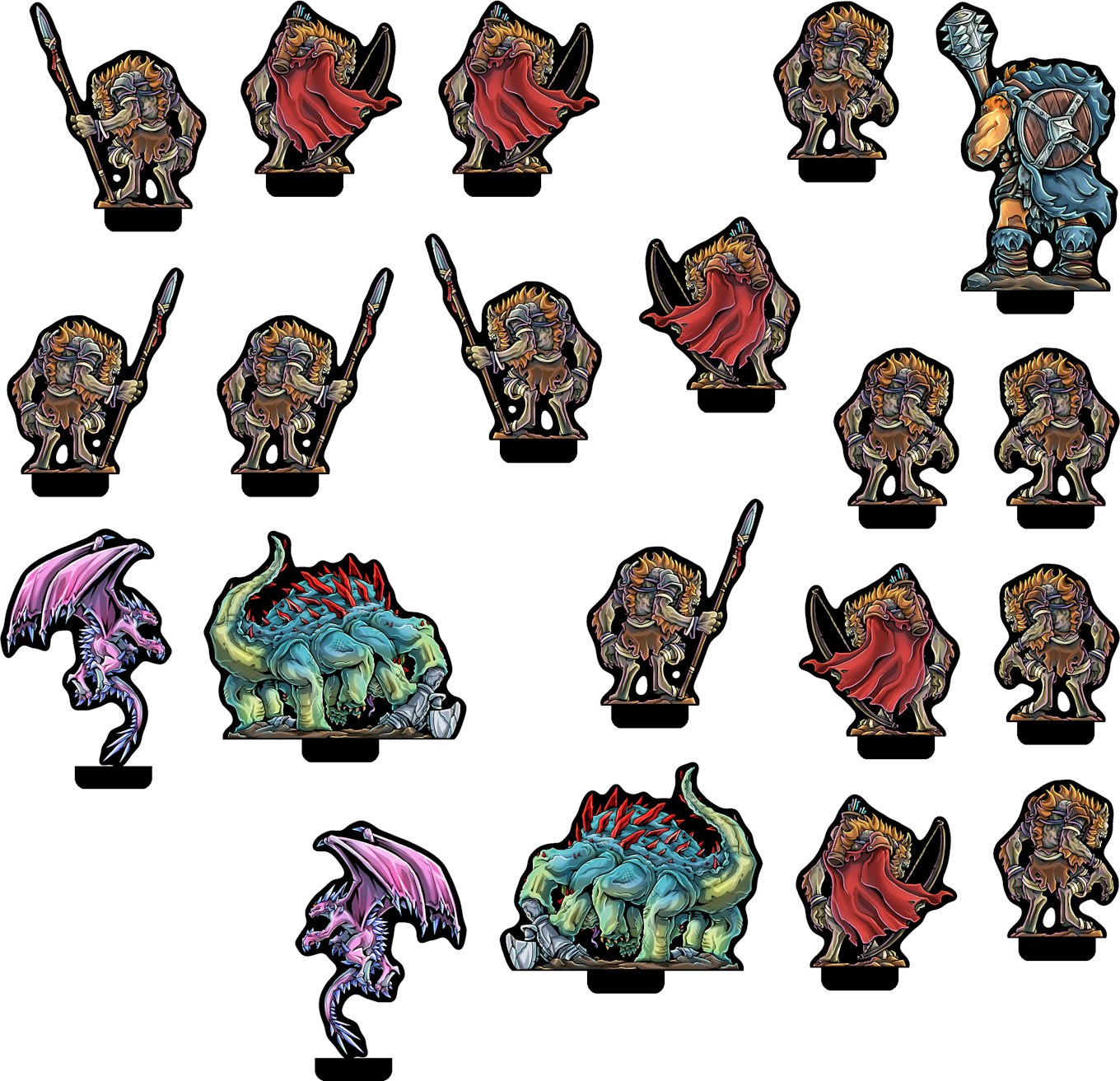
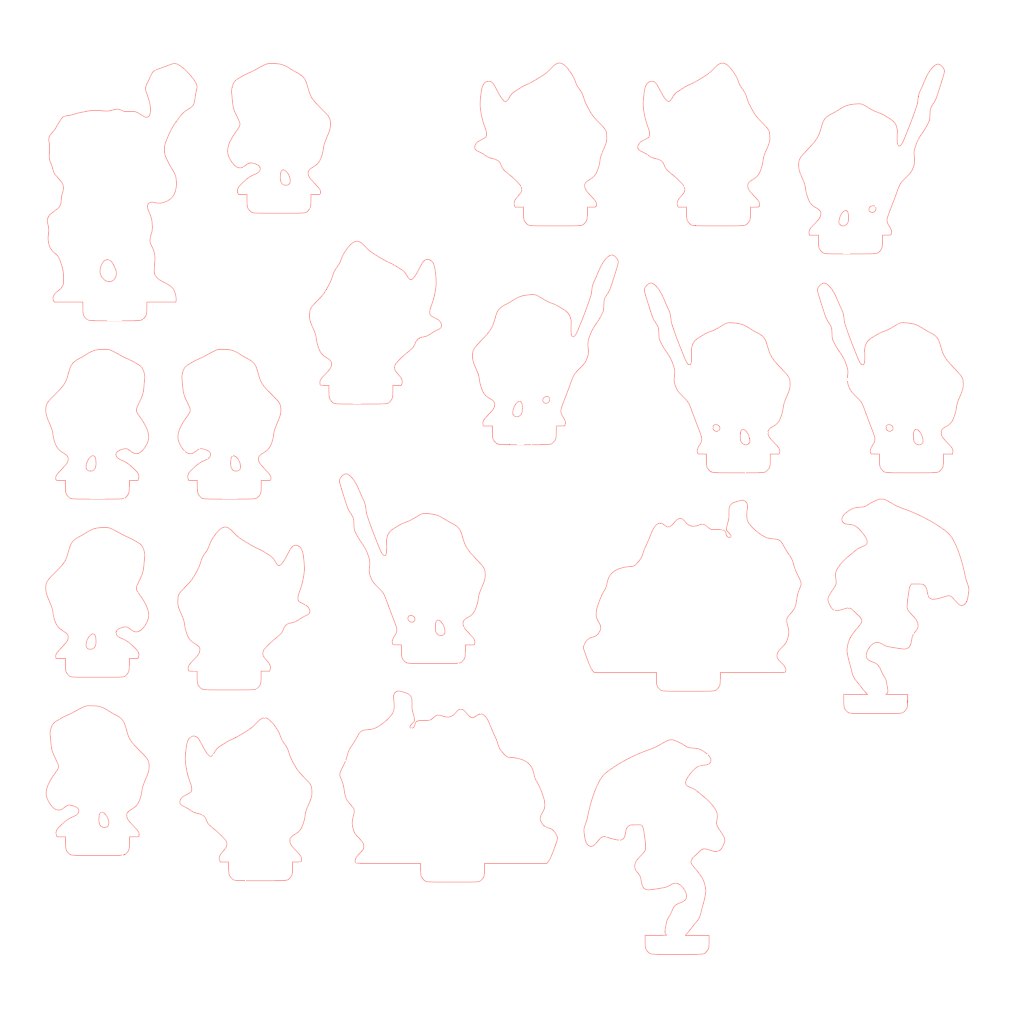
The name of the game here is automation, so that content creators and designers can focus on what matters most. Iterating the artwork to polish it as much as possible, and tuning the final result to be as efficient and quick to produce as possible. If you can let your content creators have those efficiencies, you can give them the best chance of getting the best product to the customer.
I hope that was interesting and informative, I tried not to be too verbose but I can go on and on about tools.
- Tinker Lane
- Tinker Lane
Comments
8