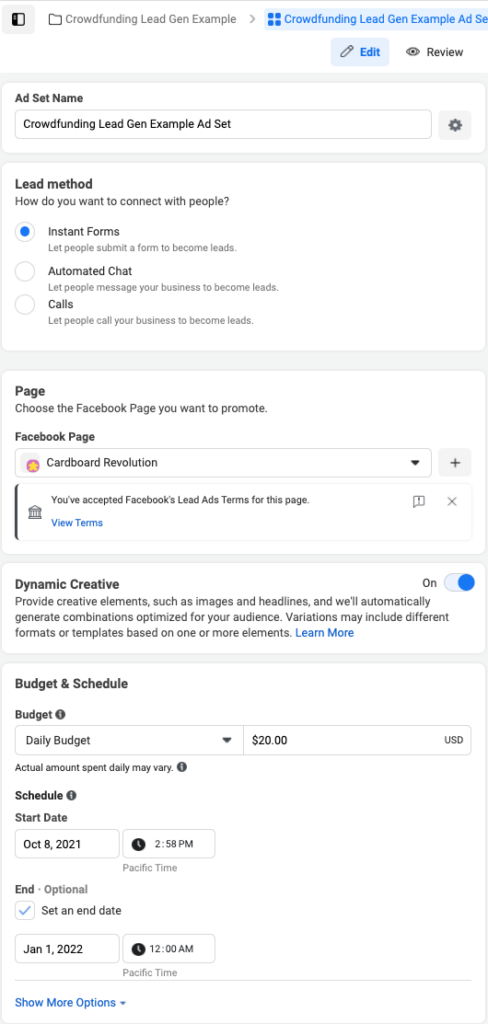If you aren’t going into a crowdfunding campaign with a good set of leads, your campaign is already dead in the water. From hosting giveaways to running cross-promotions with other creators, there are a lot of different ways that you can start building this list. For crowdfunding creators, one extremely powerful way to do this work is by using Facebook lead ads.
Lead ads allow you to connect with potential customers that you normally wouldn’t have access to, and then collect their contact information. If your project is something that people want, and you do lead ads correctly, this can be one of the most cost-effective ways to build your list. It’s a great option for creators who have a limited budget but who still want to spend some money on ads. In fact, lead ads have a much higher potential on ROI than even live campaign ads; and we would know because we’ve done both for thousands of campaigns now. No matter the size of your total marketing budget, the first dollar should always go to lead ads.
However, to get the most bang for your buck, you have to make sure that these ads are targeting well and reaching the right audiences. This can be a bit tricky because of the delayed feedback loop; you really can’t know how well your lead ads are performing until they’re done and you’ve launched your campaign. Luckily we’re here to help with the following step-by-step guide on how to do crowdfunding lead ads. We can’t guarantee success, since ultimately the biggest variable is how badly people want your product. But if you follow these steps, we can guarantee you won’t totally fail!
The Basics
If you haven’t already set up a Facebook Business and Ads Manager account, do that first. Once you’ve done that, set up your Facebook Ads Manager under your Facebook Business account. While it’s possible to set up an Ads Manager under your personal Facebook account, it won’t have the full capabilities of your Business Manager account. So get these two foundational steps done before doing anything else.
Set Up Your BackerKit Teaser Page
You can create a teaser page in BackerKit to collect leads. If you’ve already signed up for a BackerKit Crowdfunding creator account and haven’t made a teaser page, you’ll see the option to build a teaser page on your dashboard in the Pre-Launch section of the sidebar.
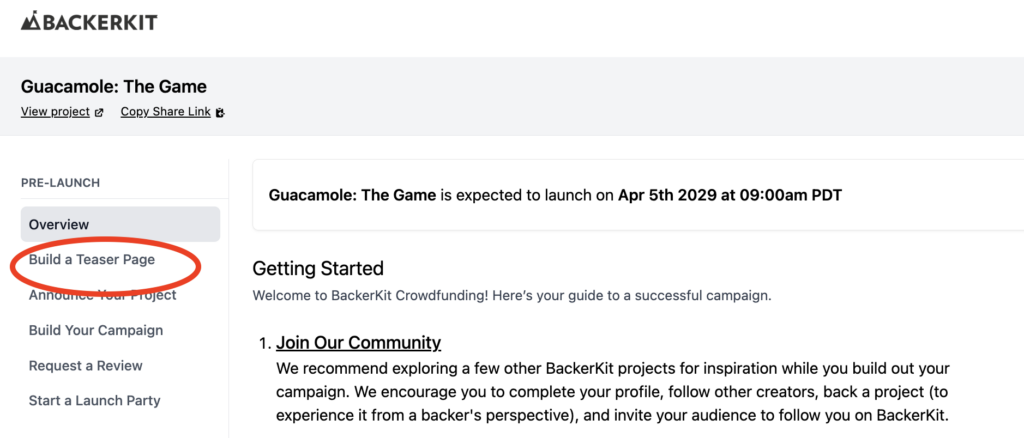
(If you’re using another crowdfunding platform, you can sign up for a BackerKit Launch account and create a teaser page). If you’re new to BackerKit Crowdfunding, you’ll be guided through the teaser page design process immediately after signing up, making it easy to get started.
You’ll then have the ability to customize your page — adding copy, images, video, and selecting your color palette. For tips on optimizing your design, check out our presentation on building a high-converting teaser page.
Creating a Facebook Lead Gen Campaign Ad: Step by Step
Go to your Ads Manager. Click the Green “+ Create” button to create a new campaign.
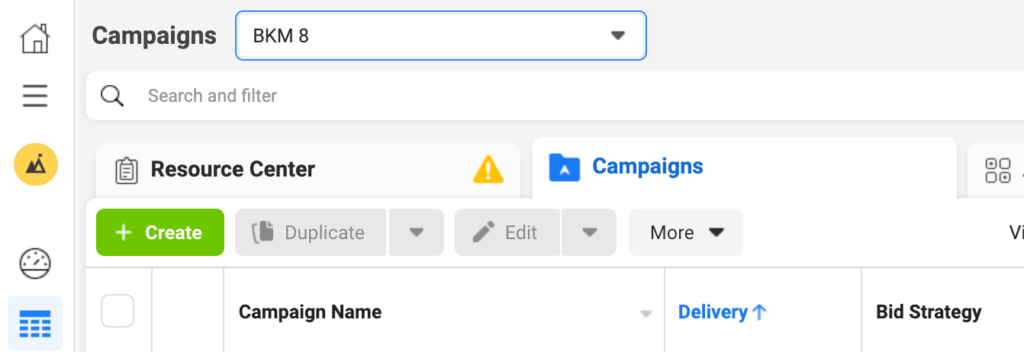
In the ensuing pop-up, select “Lead Generation” as the campaign objective.
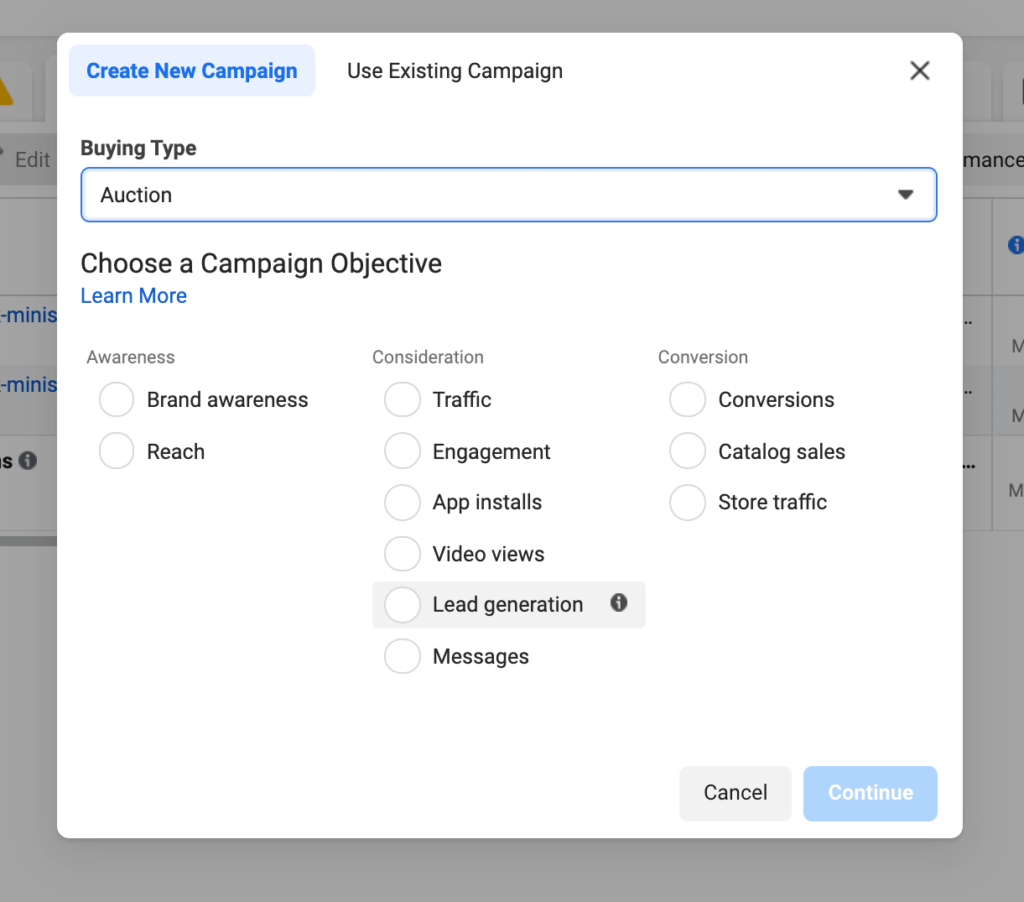
In the next window, you should land on the page to set up your “campaign” level settings. Input the name for your campaign. Otherwise, leave everything else “default” and click “Next” on the bottom right to get to the ad set settings.
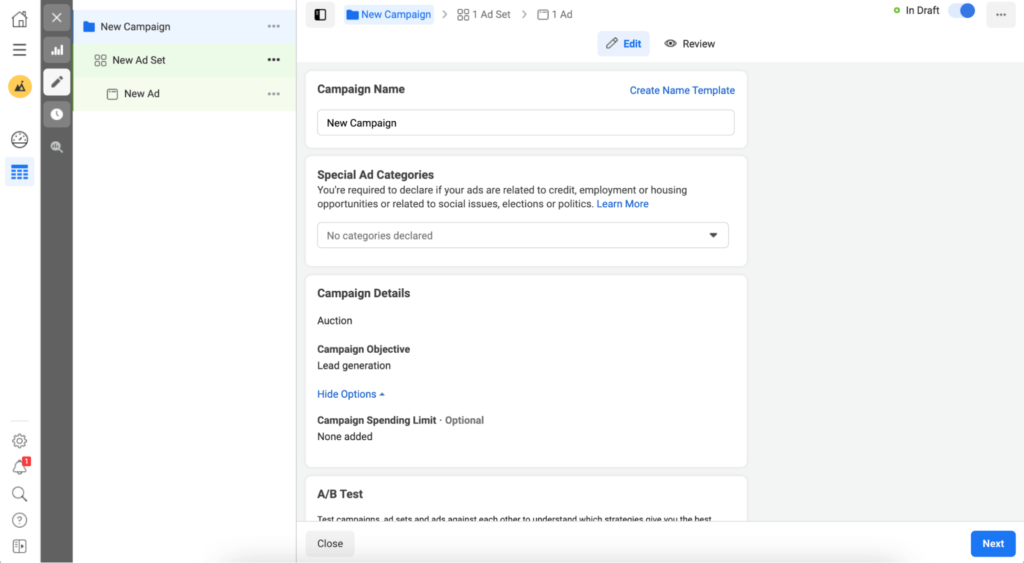
Input the following information into the ad set settings:
Name your Ad Set
Lead Method: Instant Form
Select the Facebook Page of your Business
Dynamic Creative: Turn On
Catalog: Skip / Leave Default
Budget and Schedule:
- Set Budget: I like to use the “Daily Budget” option because it offers more flexibility over time vs. the “Lifetime Budget” option.
Audiences
We’re going to deep dive into the audience portion of the ad set setup because it is the single most important factor in a successful lead gen campaign.
For most creators, you’re going to want to focus on two major groups of audiences: Facebook Interests and Facebook Lookalikes.
Audience Type 1: Facebook’s “Detailed Targeting”
Facebook “Detailed Targeting” allows you to create an audience based on interests and characteristics that Facebook believes its users have. Given the omniscient data-hoarding that Facebook is infamous for, this targeting option can be a powerful tool for creators like yourself, given a handful of constraints.
But first, make the following selections in the fields you see:
Custom Audiences: Skip over this setting.
Locations: Set to “United States.”
The dropoff in conversion rate is steep when choosing anything beyond the United States, so you should stick to just the United States if you’re on a limited budget. There are two exceptions to going beyond the United States:
- Exception #1: If you have a budget beyond $20,000 just for lead gen ads, consider expanding to United Kingdom, Canada, and maybe Australia (English-speaking countries).
- Exception #2: If you are shipping to or from somewhere other than the United States. If, for instance, you are based in the UK and plan on launching a smaller project that is only targeted to Europeans, then go ahead and expand your lead-gen reach outside of the US.
You might be tempted to expand beyond the United States because the cost-per-leads tend to go down when you do. Resist. The goal is not to get the cheapest cost-per-lead, the goal is to make sales on your future crowdfunding project. There’s a reason why United States audiences are more expensive, and why everywhere else is much cheaper.
Age: Most crowdfunding backers are between the ages of 24-45.
Gender: Only exclude Men or Women if your product is really only for one or the other. Otherwise, let Facebook’s machine figure out the balance. Even if, say, 75% of your customers are male, don’t exclude women.
Once you’ve finished making your selections, you’re ready to set up Detailed Targeting.
Detailed Targeting
The selections you make here can make or break your crowdfunding campaign. It’s disturbingly easy to set too broad of an audience, which basically lights your marketing budget on fire. Don’t light your budget on fire. Do this instead:
In the first box for detailed targeting, add Crowdfunding (business finance).
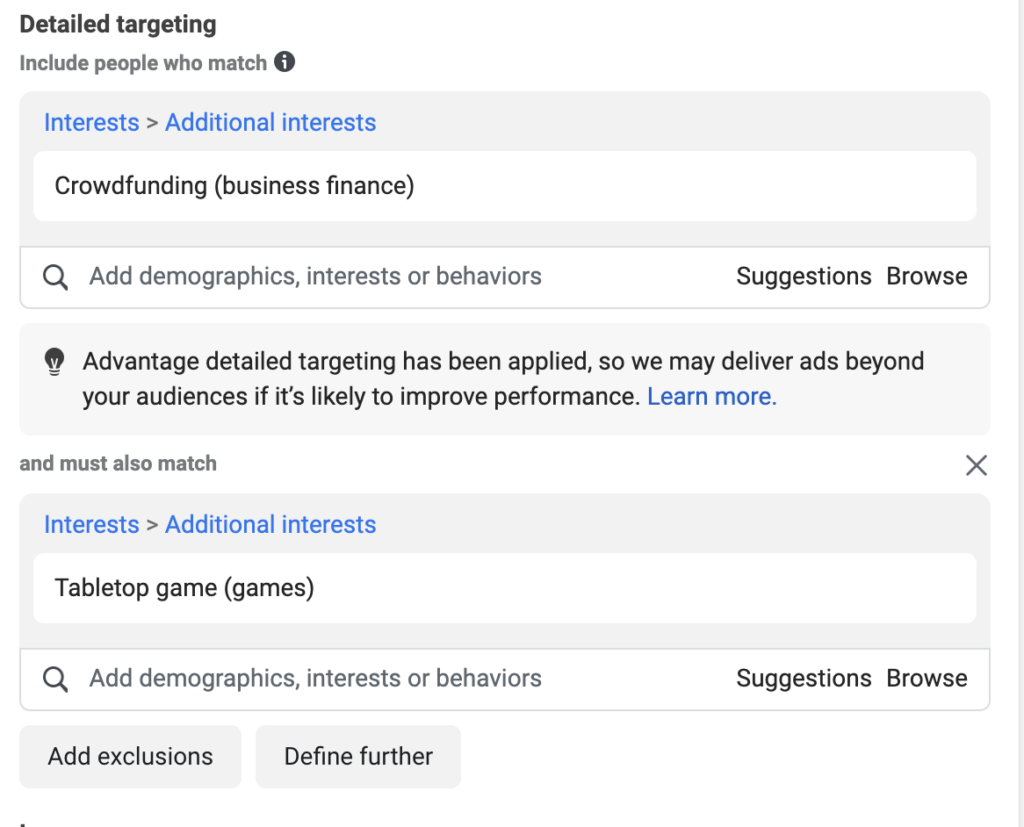
We’re going to layer in other interests below, but the above filter is super important and should not be skipped in most cases. The main objective of the above filter is to target folks who are already crowdfunders, who are already familiar with how crowdfunding works, and possibly already have an account ready to go on Kickstarter and/or Indiegogo.
Crowdfunding is such an exotic transaction model that its salience for targeting is even higher than the kind of product you’re going to launch. For example, say you are launching a camping tent project. If you could only pick one detailed targeting item, I would choose ‘Interest: Crowdfunding” over “Interest: Camping” or “Interest: REI” because “Crowdfunding” is literally that much more relevant when defining an audience for your campaign.
Fortunately, you don’t have to pick just one detailed targeting item. Once you fill in the appropriate crowdfunding items, click the “Define further” button below:
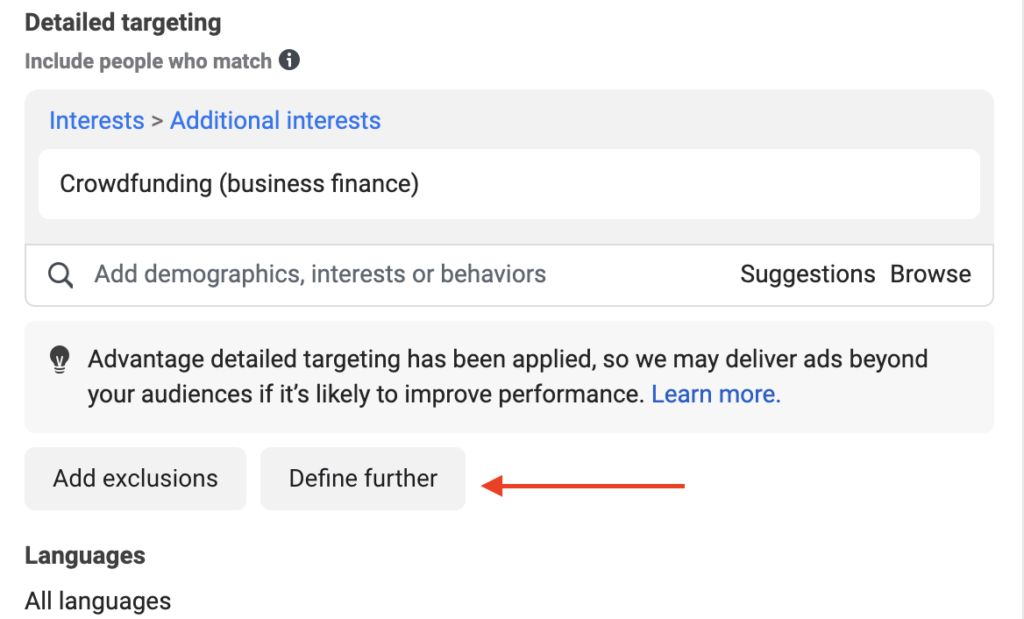
This is where you layer in interests and items more relevant to your product.
The first audience of “narrowed detailed targeting” should be broad and include generic topic terms, where audiences tend to be fairly large. Examples:
- Board Game/Tabletop Game
- Cooking
- Outdoor Recreation
- Gadgets
If you take Board Games as an example, the detailed targeting segment of your ad set build should look like this:
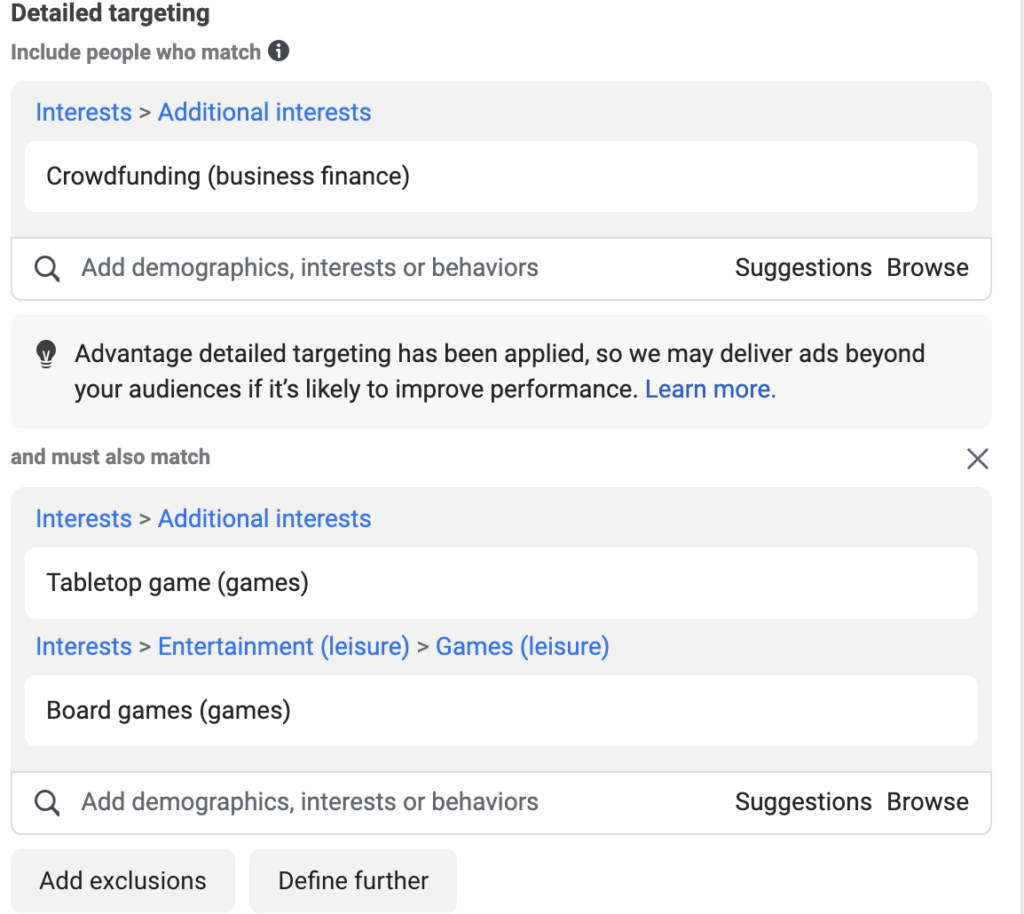
There’s your first audience. Publish that ad set. We’ll get to how to build ads later.
Once published, it becomes much easier to duplicate ad sets so that we can create more audiences.
Creating Your Duplicated Ad Sets
In your duplicated ad set, keep the same Detailed Targeting crowdfunding filter (“Crowdfunding”), but experiment with other secondary “narrowed” interests.
So in the above tabletop example, remove “Tabletop game” and “Board Games” as the narrowed secondary interest. I personally like to find more specific keywords and interests to define an audience in duplicated ad sets. This includes names of brands or interests that you know that the more dedicated folks in your product category would know.
For the above tabletop example, here are a few other Detailed Targeting interests I would use to define new audience/ad sets:
- Boardgamegeek
- Wizards of the Coast
- Geek and Sundry
- Dice Tower
- Miniature Wargaming
More Product Category Examples
Thus far we’ve mostly talked about how to structure detailed targeting items for tabletop games. Below are more examples of how I would explore detailed targeting for other product categories, with the umbrella interest at top and the specific interests beneath it:
- Outdoor Recreation
- REI
- Patagonia
- Backcountry.com
- Gore-Tex
- Gadgets
- Consumer Electronics Show
- Engadget
- Gizmodo
- CNET
- Cooking
- Food & Wine
- Le Cordon Bleu
- Culinary Institute
- Eater
- Cooks Illustrated
Audience Type 2: Facebook’s Lookalikes
If you’ve ever dug into Facebook ads, you’ve probably heard of their Lookalike audiences. For those unfamiliar, it’s Facebook’s audience generating tool, where you input a highly relevant “source” audience — typically your customers — and Facebook ads harnesses its vast powers of psychographic data and machine learning to create a larger audience that it deems most similar, according to your target parameters.
The most typical audience involves using an audience of your previous customers as the “source,”, and setting “United States 1%” as a targeting parameter. Facebook will then output an audience of 2.4 million Americans (1% of the US’ population) its machines deem the most “similar” to your customers. As Facebook’s learned machines get increasingly more learned (on its inevitable path to human subjugation), Lookalike audiences have become increasingly more effective.
Lookalike audiences can be effective for lead targeting, especially if you already have 1000+ good email subscribers or customers in the United States to input as a seed (if you don’t, substitute Facebook page engagers, Instagram engagers, or website retargets as a seed).
To learn more about the mechanics of generating Lookalike audiences, head over to Facebook or check out this in-depth resource from Hubspot. Once you feel you have the hang of Lookalikes, you should consider layering in some of the detailed targeting interests we outlined above. Remember, crowdfunding is a key behavioral filter. As good as Facebook’s machines are, they haven’t quite reached mind-reading omniscience yet, so it can be helpful to give the machines a little head start, especially on a limited budget.
A Quick Note on Creating Ads
Creatives are the images, videos, and other visual and written elements that you’ll include in the ad. Although developing creatives is mostly a straightforward process, here are some thoughts and frequently asked questions on how to approach this process:
- In the ad set steps above, we had you pick the “dynamic ad” format. This is good for beginners because it essentially allows you to upload multiple variations of copy, images, calls-to-action, etc., and lets the Facebook machines find the best-performing variations and combinations.
- Include short, snappy and longer copy and different types of imagery. Don’t over-optimize for one format.
- Don’t overthink the importance of creatives. Dedicate more time and resources to getting the audiences right
Ads
- Select your Facebook and Instagram page/account
- Upload images, headlines, primary text, and despcription
- Website URL: Direct to the BackerKit teaser page
- Call to action: Sign up
- Publish
Checking For Audience Quality
Getting feedback on the quality of your lead gen targeting can be tough if your project is on Kickstarter because you won’t know which members of your audience backed your project until the campaign ends. However, if you’re launching a project on BackerKit, you will get more information before the campaign ends.
One common mistake is to bias your budget towards audiences that convert to leads at a cheaper cost-per-lead. Resist the temptation. Quality audiences should be more expensive.
BackerKit has an amazing tool in BackerKit Launch. Not only does it enable you to create a teaser page to start collecting email addresses, but it also gives crucial pre-launch feedback on your lead audience quality. Upload your list, and it will tell you what percentage of your list has previously backed a project (that we know of). You can choose to segment and upload however you want; however, we recommend segmenting and checking by audience (i.e. ad set), since it’s the biggest variable for success.
Facebook Lead ads enable you to reach the audiences that are most relevant to your project. It will take some experimenting and testing to get the best results, but if you use this guide, the work will be well worth the effort. Always remember, though, that you should also be devoting some time to unpaid lead generation techniques as well — doing things like engaging with groups that are related to your project category and collecting leads within these groups is important. When paid marketing and organic community-building are used together, you’ll only increase your chances of crowdfunding success.
To learn more about crowdfunding marketing and advertising, join BackerKit for our four-part webinar series, sharing tips and strategies to help you reach potential backers and make your digital ad campaigns more successful.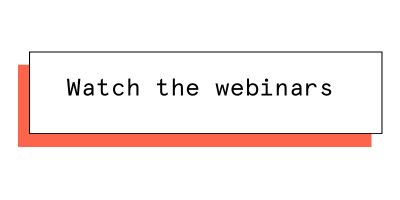
Editor’s note: This blog post was originally published in 2021. It has been updated and revamped for accuracy.